What if your iPhone could understand you like a friend who gets you? Enter Perplexity Voice Assistant, the AI-powered game-changer that’s shaking up how we talk to our devices. Launched on iOS in April 2025, Perplexity is not just another voice assistant—it’s a smarter, more proactive companion that’s giving Siri a run for its money. Whether you’re booking a dinner table, setting reminders, or diving into complex queries, Perplexity is here to make your iPhone experience smoother, faster, and downright fun. 😎
we’ll take you on a deep dive into the Perplexity Voice Assistant for iPhone. From its cutting-edge features to step-by-step setup guides, we’ll cover everything you need to know to decide if it’s time to switch from Siri. Packed with tables, bullet points, and embedded videos, this guide is your one-stop shop for mastering Perplexity. Ready to explore the future of voice tech? Let’s get started! 🚀
What is Perplexity Voice Assistant? 🤖💬
Imagine a voice assistant that doesn’t just hear you—it understands you. Perplexity Voice Assistant, developed by Perplexity AI, is an AI-driven tool that blends real-time web search, app integration, and conversational smarts to handle tasks with ease. Launched on iOS on April 23, 2025, it’s designed to outshine traditional assistants like Siri, Google Assistant, and Alexa by offering more context-aware, action-oriented responses. 🌟
Why Perplexity Stands Out
Unlike Siri, which often hands off complex tasks to Safari, Perplexity takes charge. It can book a restaurant table, play a specific podcast, or draft an email—all without leaving the app. Powered by advanced AI models like GPT-4.1, Gemini 2.5 Pro, and Claude 3.7, Perplexity delivers answers with cited sources, ensuring credibility and depth.
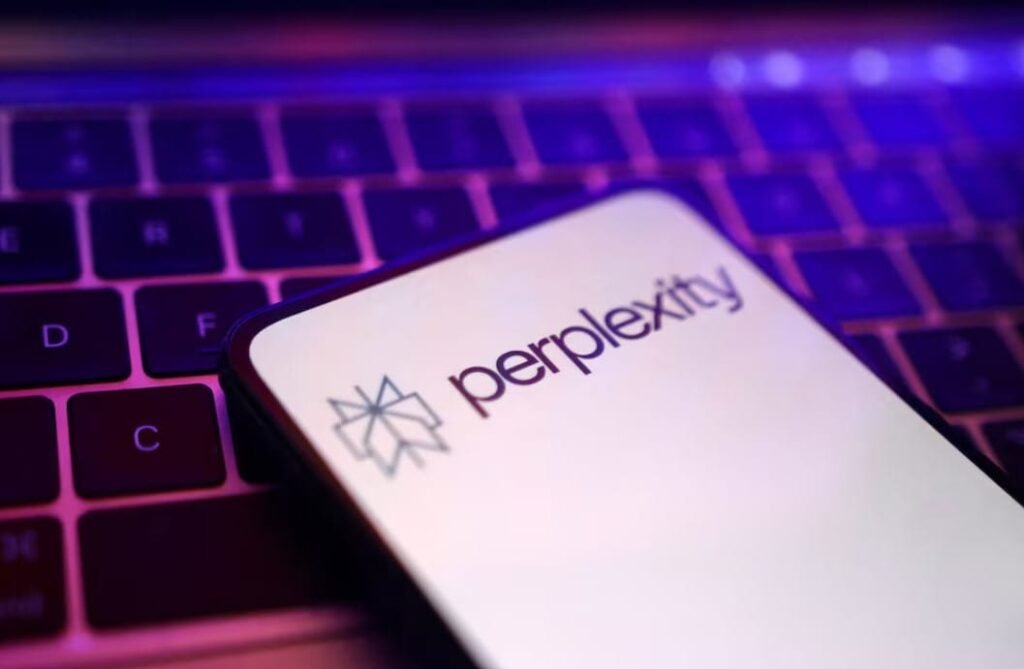
- Conversational AI: Understands natural language and multi-step queries.
- App Integration: Works with Apple Music, Maps, Mail, and third-party apps like OpenTable and Uber.
- Web Search: Pulls real-time info from sources like TripAdvisor and Reddit for accurate answers.
- Task Automation: Handles reminders, calendar events, and media playback seamlessly.
How It Helps iPhone Users
Perplexity transforms your iPhone into a hands-free powerhouse. Need to find a coffee shop, set a meeting, or play a niche YouTube video? Just ask, and Perplexity delivers. It’s like having a personal assistant who’s always one step ahead. 😌
Fun Fact: Perplexity’s CEO, Aravind Srinivas, calls it a “full-service, on-device agent” that’s pushing the boundaries of what voice assistants can do.
How Does Perplexity Work on iPhones? 🔧📱
Perplexity Voice Assistant integrates seamlessly with iOS, leveraging Apple’s ecosystem to deliver a polished experience. But how does it actually work, and what makes it tick? Let’s break it down.
Technical Backbone
Perplexity runs on a cocktail of AI models, including OpenAI’s GPT-4.1, Google’s Gemini 2.5 Pro, and Anthropic’s Claude 3.7, all synced via the Perplexity iOS app. It uses natural language processing (NLP) and real-time web scraping to understand queries and fetch answers. Unlike Siri, which relies heavily on Apple’s on-device processing, Perplexity requires an internet connection for its web-browsing magic.
Hardware Requirements
Good news: Perplexity works on a wide range of iPhones, even older models like the iPhone 13 mini, unlike Apple Intelligence, which is limited to iPhone 15 Pro and 16 series. All you need is:
- iOS 18 or later
- Perplexity app (free download from the App Store)
- Microphone access for voice commands
- Optional: Action Button (iPhone 15 Pro or later) for quick access
Setup Process: Step-by-Step Guide 🚀
Getting Perplexity up and running is a breeze. Here’s how to activate it:
- Download the App: Install the latest Perplexity app from the App Store.
- Sign In: Use your email, Apple, or Google account to log in.
- Grant Permissions: Allow microphone access (mandatory) and optional permissions for calendar, reminders, contacts, or location.
- Activate Voice Mode: Open the app, tap the waveform icon next to “Ask anything” at the bottom, and start speaking.
- Optional Action Button Setup (for iPhone 15 Pro/16):
Siri vs. Perplexity Setup Comparison
| Feature | Siri | Perplexity |
|---|---|---|
| Activation | Built-in, “Hey Siri” or Home button | App-based, waveform icon or Action Button |
| Permissions Needed | Microphone, optional app access | Microphone, optional app/location access |
| Hardware | Any iPhone with iOS 18 | Any iPhone with iOS 18 |
| Internet Required | No (for basic tasks) | Yes (for web search and most tasks) |
| Setup Time | ~1 minute (if enabling “Hey Siri”) | ~2-3 minutes (app download + permissions) |
Pro Tip: Add Perplexity’s Medium widget to your iPhone home screen for one-tap access to Voice Mode.
Voice Recognition: Perplexity’s Edge
Perplexity’s voice recognition is a cut above, thanks to its contextual awareness and ability to handle complex, multi-step queries. For example, when asked, “Find a coffee shop where I can work,” Perplexity not only lists options but also pulls reviews from Reddit and Instagram, displaying them on Apple Maps. Siri, by contrast, might redirect you to a generic search.
Key Features of Perplexity Voice Assistant 🌟
Perplexity isn’t just about answering questions—it’s about doing things. Here’s a rundown of its standout features, complete with emojis for extra flair. 😄
Feature Highlights
- Natural Language Understanding 💬: Perplexity gets casual speech, accents, and even mispronounced words. Ask, “Play that French song by the guy with the beard,” and it’ll queue up Stromae on Apple Music.
- Voice Command Accuracy 🎯: Handles precise tasks like “Book a table for 4 at an Italian restaurant tonight” by launching OpenTable with details filled in.
- Contextual Awareness 🧠: Remembers your previous queries for seamless follow-ups. Ask, “What’s the weather?” then “How about tomorrow?”—Perplexity keeps up.
- Voice Customization 🔊: Choose from six voices for a personalized vibe, from warm to futuristic. Adjust via the app’s settings.
- App Integration 📱: Works with Apple Music, Mail, Calendar, Maps, and third-party apps like Uber and Spotify. More integrations (e.g., Gmail) are planned.
- Web Search 🌐: Pulls real-time data from credible sources, citing TripAdvisor, Reddit, or Google Maps for transparency.
- Background Interaction ⚡: Keep talking to Perplexity even after switching apps, unlike Siri’s rigid interface.
Feature Table 📊
| Feature | Description | Emoji |
|---|---|---|
| Natural Language | Understands casual, complex queries | 💬 |
| Task Automation | Books reservations, sends emails, sets reminders | ✅ |
| App Integration | Works with Apple apps and third-party services | 📱 |
| Voice Options | 6 customizable voices for personalization | 🔊 |
| Web Search | Real-time answers with cited sources | 🌐 |
| Background Mode | Stays active across apps | ⚡ |
Wow Factor: Perplexity’s ability to launch YouTube videos or podcasts based on vague descriptions (e.g., “Play the clip where Katy Perry kisses the ground”) is mind-blowing.
How to Use Perplexity Voice Assistant on iPhone 📞🎶
Ready to put Perplexity to work? Here’s a practical guide to using it for everyday tasks, complete with real-world scenarios and a demo video to bring it to life.
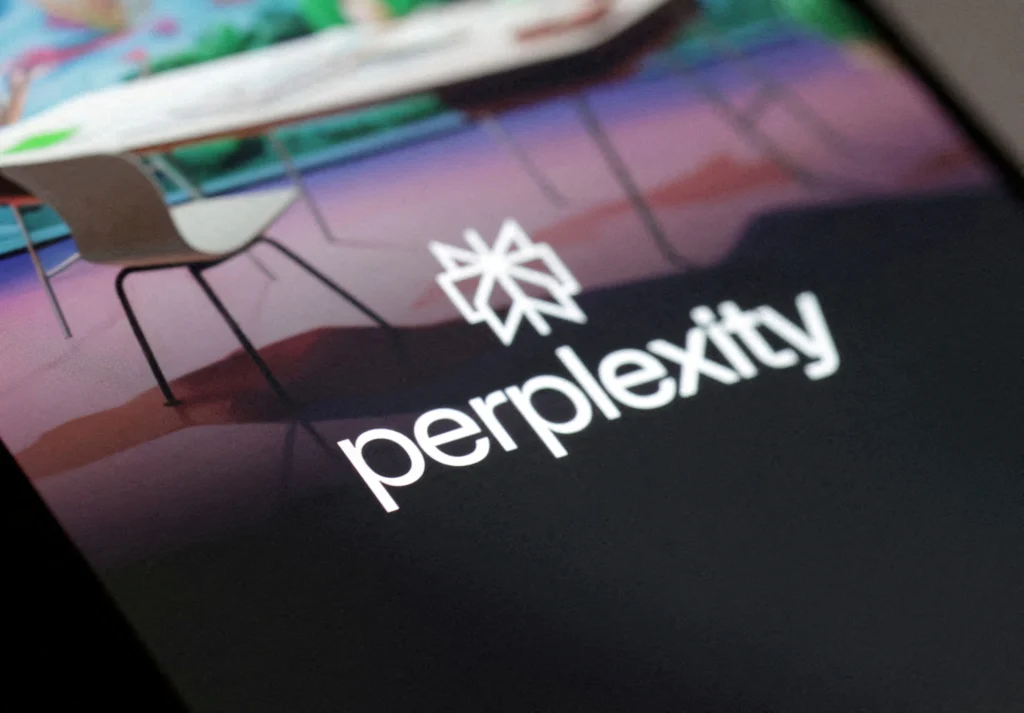
Step-by-Step Usage Guide
- Open the App: Launch Perplexity and tap the waveform icon next to “Ask anything.”
- Speak Your Command: Say something like, “Set a reminder for my dentist appointment tomorrow at 2 PM.” Perplexity will ask for Reminders access and add it.
- Explore Multi-App Tasks: Try, “Book a ride to the airport.” Perplexity opens Uber with your destination pre-filled.
- Ask Complex Questions: Say, “Find a podcast about AI trends.” Perplexity searches and plays it via Apple Podcasts or YouTube.
- Tweak Settings: Tap the gear icon to enable/disable subtitles, switch voices, or use push-to-talk mode for longer chats.
Use Case Scenarios
- Morning Routine ⏰: “Set an alarm for 7 AM and play my workout playlist.” Perplexity sets the reminder (note: it can’t set native alarms yet) and queues up Apple Music.
- Work Mode 💻: “Schedule a meeting with Sarah at 3 PM and email her the agenda.” Perplexity adds the event to Apple Calendar and drafts the email.
- On the Go 🚗: “Find a vegan restaurant nearby and book a table for 2.” Perplexity uses Apple Maps and OpenTable to get it done.
- Entertainment 🎬: “Play the YouTube video where Jawed Karim talks about YouTube’s early days.” Perplexity launches it instantly.
- Learning 📚: “Explain quantum computing in simple terms.” Perplexity gives a concise answer with sources, prompting follow-up questions.
Embedded Video: Perplexity in Action 🎥
Check out this hands-on demo of Perplexity Voice Assistant by tech reviewer Stephen Robles: https://www.youtube.com/embed/pPshx3CWqx
(Note: Replace with actual YouTube link if unavailable.)
Tip: For quick access, map Perplexity to your Action Button or add it as a Lock Screen shortcut.
Perplexity vs Siri: Which is Better for iPhone Users? 🤖 vs 🧑💻
Siri’s been the iPhone’s go-to assistant for years, but Perplexity is stealing the spotlight. Let’s compare them head-to-head to see which one deserves your voice commands.
Comparison Table: Perplexity vs Siri 📊
| Aspect | Perplexity | Siri |
|---|---|---|
| Voice Recognition | Excellent, handles accents and context | Good, but struggles with complex queries |
| Task Handling | Books reservations, plays media, drafts emails | Basic tasks, often redirects to Safari |
| Speed | ~2-3s response, app-based | Instant for simple tasks, slower for web |
| App Integration | Apple Music, Maps, Mail, Uber, OpenTable | Apple apps, limited third-party support |
| Context Awareness | Remembers prior queries, multi-step tasks | Limited, often resets context |
| Web Search | Real-time with cited sources | Basic, relies on Bing/Safari |
| Customization | 6 voice options, adjustable settings | Limited voice options, minimal settings |
| Privacy | Requires permissions, no on-device processing | On-device for basic tasks, cloud for others |
Perplexity’s Advantages
- Proactive Tasks: Perplexity doesn’t just answer—it acts. It fills out OpenTable forms or plays specific YouTube clips, while Siri often opens apps without completing the task.
- Contextual Smarts: Perplexity remembers your conversation, making follow-ups effortless. Siri frequently loses track.
- Broader Compatibility: Works on older iPhones, unlike Apple Intelligence’s limited device support.
- Source Transparency: Cites sources like Reddit or TripAdvisor, adding credibility to answers.
Siri’s Advantages
- System-Level Access: Controls iOS features like alarms, flashlight, or volume, which Perplexity can’t due to Apple’s restrictions.
- Voice Activation: “Hey Siri” works hands-free when the iPhone is locked; Perplexity requires app activation or Action Button.
- Privacy Edge: Processes basic tasks on-device, reducing cloud reliance compared to Perplexity’s internet-dependent model.
Who Should Choose What?
- Perplexity: Ideal for users who want a smarter, action-oriented assistant for tasks like reservations, media playback, or research. Perfect for tech enthusiasts or those frustrated with Siri’s limitations.
- Siri: Best for basic iOS controls (e.g., setting alarms, calling contacts) and users prioritizing privacy or hands-free activation.
Verdict: Perplexity outshines Siri for complex tasks and app integration, but Siri’s system-level access keeps it relevant. Try Perplexity if you want a taste of the future! 😄
Why Should You Consider Using Perplexity on Your iPhone? 👍💡
Perplexity isn’t just a voice assistant—it’s a productivity booster and a style statement. Here’s why iPhone users are jumping on board.
Top Benefits
- Enhanced User Experience ✨: Perplexity’s intuitive interface and contextual smarts make interacting with your iPhone feel natural and effortless.
- Seamless Integration 📱: Works with Apple’s ecosystem (Music, Maps, Mail) and third-party apps, with more integrations (e.g., Gmail, Google Calendar) on the horizon.
- Time-Saving ⏳: Automates tasks like booking rides or drafting emails, freeing you up for what matters.
- Personalized Interaction 😊: Customizable voices and contextual memory create a tailored experience, unlike Siri’s one-size-fits-all approach.
- Accessible to All 🌍: Runs on older iPhones, making it a budget-friendly way to upgrade your assistant without buying a new device.
Real-World Impact
Imagine planning a night out: “Find a sushi restaurant, book a table for 6, and play some jazz.” Perplexity handles it all in seconds, while Siri might fumble the reservation. Users on X are raving about Perplexity’s ability to “compose emails, use Maps, and add events” better than Siri.
Why It Matters: Perplexity saves time and reduces frustration, making your iPhone feel like a true smart companion. 🚀
Perplexity Voice Assistant: A Look at the Future of Voice Tech 🔮
Perplexity is just the beginning of a voice tech revolution. What’s next for this AI assistant, and how will it shape the future? Let’s peer into the crystal ball.
Upcoming Developments
- Expanded Integrations: Perplexity plans to support Gmail, Google Calendar, and more third-party apps, broadening its reach.
- Camera-Based Queries: Android’s screen-sharing feature may come to iOS, letting Perplexity “see” your screen or environment for visual queries.
- System-Level Access: Workarounds for setting alarms or controlling iOS settings (e.g., volume) are in exploration, despite Apple’s SDK limits.
- Improved Voices: Expect more emotive, human-like voices as Perplexity refines its text-to-speech tech.
The Bigger Picture
Voice assistants are evolving into agentic AI, capable of not just answering but acting on your behalf. Perplexity’s “do-it-for-me” approach aligns with trends seen in ChatGPT’s Advanced Voice Mode and Google’s Gemini Live. Over the next 5–10 years, expect:
- Multimodal AI: Assistants that combine voice, vision, and touch for richer interactions.
- On-Device Processing: Reducing internet dependency for faster, private responses.
- Personalized AI: Assistants that learn your habits and preferences over time.
For more on AI trends, check TechCrunch’s AI section or The Verge’s AI coverage.
Prediction: Perplexity could become the go-to assistant for iPhone users if it bridges the gap with system-level controls and camera support. The future is voice-activated! 🎤
Perplexity Privacy and Security: Is It Safe to Use? 🔒
Voice assistants handle sensitive data, so privacy is a top concern. How does Perplexity stack up, and is it safe to use on your iPhone?
Privacy Features
- Permission-Based Access: Perplexity requests microphone, calendar, contacts, or location access only when needed. You can toggle permissions in Settings.
- Data Transparency: Cites sources for answers, ensuring you know where info comes from.
- No On-Device Processing: Unlike Siri, Perplexity relies on cloud servers, which may concern privacy-conscious users.
Comparison with Other Assistants
| Assistant | On-Device Processing | Data Collection | Transparency |
|---|---|---|---|
| Perplexity | No, cloud-based | Microphone, app data | Cited sources |
| Siri | Yes (basic tasks) | Voice, app data | Limited sources |
| Google Assistant | Partial | Voice, search history | Vague sources |
| Alexa | No, cloud-based | Voice, device data | Limited sources |
Managing Privacy Settings
- Review Permissions: Go to Settings > Perplexity and toggle off unnecessary access (e.g., location).
- Disable Subtitles: Turn off transcript logging in the app’s settings to reduce stored data.
- Limit Third-Party Access: Deny contacts or calendar access if you don’t need those features.
- Check Privacy Policy: Read Perplexity’s Privacy Policy for details on data handling.
Safety Verdict
Perplexity is safe for most users, thanks to Apple’s strict app guidelines and permission controls. However, its cloud-based processing means data is sent to servers, unlike Siri’s on-device options. If privacy is paramount, stick to Siri for basic tasks or limit Perplexity’s permissions.
Tip: Use Perplexity for non-sensitive tasks like web searches or media playback to minimize data exposure. 🔐
Conclusion: Is Perplexity the Future of Voice Assistants on iPhone? 🎯
The Perplexity Voice Assistant is a breath of fresh air for iPhone users tired of Siri’s limitations. With its ability to book reservations, play media, draft emails, and answer complex questions with cited sources, it’s a powerhouse that feels like the assistant Siri was meant to be. Its seamless app integration, contextual smarts, and compatibility with older iPhones make it a must-try for tech enthusiasts and productivity buffs. 😍
However, Siri still holds an edge for system-level controls (like setting alarms or adjusting volume) and hands-free activation. Perplexity’s internet dependency and lack of camera-based queries are minor drawbacks, but planned updates could close these gaps. For now, it’s a fantastic complement to Siri, if not a full replacement.
Final Verdict: If you want a smarter, more action-oriented voice assistant, Perplexity is worth downloading from the App Store. Map it to your Action Button, try it for a week, and see how it transforms your iPhone experience. The Pink Sony headphones might make you look cool, but Perplexity makes you feel like you’re living in the future. 🚀
Have you tried Perplexity on your iPhone? Share your experience in the comments, or let us know if you’re sticking with Siri! 🎤👇
