💻 Looking for a top-notch laptop without breaking the bank? You’re in the right place! Let’s explore the best laptops under $1,000 available in Australia for 2025. 🎉 In a world where technology evolves faster than you can say “upgrade,” finding a laptop that delivers stellar performance, sleek design, and long-lasting battery life—all while staying within a budget—feels like striking gold. Whether you’re a student cramming for exams, a professional juggling Zoom calls, or a gamer chasing that next victory, there’s something here for everyone. Australia’s laptop market in 2025 is brimming with options that prove you don’t need to spend thousands to get quality. 🌟
The beauty of this price range? It’s the sweet spot where affordability meets capability. With advancements in processors, displays, and battery tech, $1,000 can now snag you a machine that rivals pricier models from just a few years ago. From ultraportable powerhouses to gaming rigs that punch above their weight, this guide will walk you through the top 10 laptops that shine in 2025. We’ve scoured reviews, specs, and real-world performance to bring you a lineup that’s as diverse as it is impressive. Ready to find your perfect match? Let’s dive into the details and discover which budget-friendly gem is calling your name! 🚀
Factors to Consider When Choosing a Budget Laptop
Before we jump into the juicy reviews, let’s break down what makes a laptop worth your hard-earned cash. Buying a laptop under $1,000 isn’t about settling—it’s about smart choices. Here are the key factors to keep in mind, spiced up with some emoji flair to keep things fun! 😎
Performance: The Heart of the Machine ⚡

Performance is king when it comes to laptops. A good processor ensures smooth multitasking, quick app launches, and a frustration-free experience. In 2025, budget laptops often come with mid-tier processors like Intel Core i5, AMD Ryzen 5, or even Ryzen 7 chips. These powerhouses can handle everything from web browsing to light video editing. Pair that with RAM—8GB is the minimum for decent multitasking, but 16GB is the sweet spot if you’re juggling multiple tabs or apps. Don’t skimp here; more RAM means less lag! 💾
Then there’s storage. Solid-state drives (SSDs) are standard now, offering lightning-fast boot times and file access compared to old-school hard drives (HDDs). A 256GB SSD is fine for basic needs, but 512GB gives you room to grow—perfect for storing docs, photos, and even a few games. Speed and capacity matter, so prioritize SSDs over HDDs unless you’re on a super-tight budget. 🚀
Build Quality: Durability Meets Style 🛠️
You want a laptop that looks good and lasts, right? Build quality affects both durability and portability. Aluminium chassis scream premium (and feel it too), while sturdy plastics can still get the job done at this price point. Look for laptops that balance weight and toughness—anything under 1.5kg is a win for portability, especially if you’re lugging it to uni or the office. A solid hinge and a keyboard that doesn’t flex under pressure are bonus points! ✨
Battery Life: Power That Keeps Up 🔋
Nobody likes being tethered to a power outlet. Battery life is a game-changer, especially for students or remote workers on the go. Aim for at least 8–10 hours of real-world use—enough to last a full day of classes or meetings. Some laptops in this range even push past 15 hours, thanks to efficient chips and power-saving displays. Check reviews for real usage stats, not just manufacturer claims! ⏳
Portability: Light and Easy to Carry 🎒
If you’re always on the move, size and weight are crucial. A 13- or 14-inch laptop is ideal for slipping into a backpack, while 15-inch models offer more screen real estate at the cost of bulk. Thin bezels and a lightweight frame make a big difference—look for something under 1.4kg if portability is your priority. Bonus: a slim profile looks sleek too! 😍
Display Quality: See the Difference 👀
A great screen can elevate your experience, whether you’re binge-watching, working, or gaming. Full HD (1920×1080) is the baseline—anything less feels dated in 2025. OLED displays are popping up in this price range, offering vibrant colors and deep blacks that IPS panels can’t match. Brightness matters too; 300 nits or more is ideal for outdoor use. Touchscreens add versatility (and fun!), but they can drain battery faster, so weigh your needs. 🌈
Graphics: For Gamers and Creators 🎮
Integrated graphics (like Intel UHD or AMD Radeon) handle everyday tasks fine, but if you’re into gaming or creative work, a discrete GPU (e.g., Nvidia GTX or RTX) is a must. Budget laptops with entry-level GPUs like the RTX 3050 can tackle casual gaming—think Fortnite or Valorant—without breaking the bank. Don’t expect AAA titles at ultra settings, though; that’s premium territory! 🎨
Why These Matter
Balancing these factors depends on you. A student might prioritize battery life and portability, while a gamer needs graphics power and a high-refresh-rate screen. Professionals might lean toward performance and build quality. This guide highlights laptops that excel in different areas, so you can match your needs to the perfect pick. Let’s get to the good stuff—the top 10! 🌟
Top 10 Laptops Under $1,000 in Australia for 2025
Here’s the main event: our hand-picked list of the best laptops under $1,000 available in Australia in 2025. Each review dives deep into what makes these machines tick, from specs to real-world performance. Let’s start with a fan favorite!
Laptop 1: Asus Zenbook 14 OLED Touch (UM3406)

Overview
💼 The Asus Zenbook 14 OLED Touch (UM3406) is a sleek ultraportable that’s turning heads in 2025. With its stunning OLED display and peppy AMD Ryzen performance, it’s a dream for students, professionals, and anyone who wants premium features without the premium price tag. At just under $1,000, it’s a steal for its class—perfect for those who crave style and substance. 🌟
Key Specifications
- Processor: AMD Ryzen 7 8840HS (8 cores, 16 threads, up to 5.1GHz boost)
- RAM: 16GB LPDDR5 (soldered, non-upgradable)
- Storage: 512GB NVMe SSD
- Display: 14-inch OLED Touchscreen, 1920×1200 (WUXGA), 60Hz
- Graphics: AMD Radeon 780M (integrated)
- Battery Life: Up to 19 hours 56 minutes (tested via video rundown)
- Weight: 1.29kg
- Ports: 2x USB-C (1x 4.0, 1x 3.2), 1x USB-A 3.2, HDMI 2.1, 3.5mm audio jack
Design and Build Quality
The Zenbook 14 OLED Touch is a looker. Its “Jade Black” aluminum chassis oozes sophistication, with a slim 0.59-inch profile that slips effortlessly into any bag. At 1.29kg, it’s featherlight yet sturdy, passing MIL-STD 810H durability tests—meaning it can handle the odd bump or drop. The keyboard feels snappy despite its shallow travel, and the large, buttonless touchpad is a joy to use (though it lacks the promised LED numeric keypad feature). No fingerprints? Not quite—it’s a smudge magnet, so keep a cloth handy! 🧼
Performance
⚡ Powered by the AMD Ryzen 7 8840HS, this laptop is a multitasking beast. With 8 cores and 16 threads, it breezes through office apps, web browsing with dozens of tabs, and even light creative work like photo editing in Photoshop. The 16GB of LPDDR5 RAM ensures smooth performance, though it’s soldered, so no upgrades here. The integrated Radeon 780M graphics can handle casual gaming—think Stardew Valley or League of Legends—but don’t expect AAA titles at high settings. For students and professionals, it’s a productivity powerhouse that won’t let you down. 💪
Display
🌈 The star of the show is the 14-inch OLED touchscreen. With a 1920×1200 resolution, it delivers crisp visuals, deep blacks, and vibrant colors that pop—perfect for movies, design work, or just scrolling Instagram. The 100% DCI-P3 color gamut makes it a treat for creatives, while 400 nits of brightness holds up indoors (though it struggles in direct sunlight). The touchscreen is responsive, adding versatility for note-taking or casual swiping. It’s not 4K, but at this price, it’s a visual knockout! 👀
Battery Life
🔋 Asus claims up to 20 hours, and they’re not far off. Real-world tests clock it at 19 hours and 56 minutes of video playback—enough to last a cross-country flight or a marathon study session. For lighter tasks like browsing or writing, you’ll easily hit 15–17 hours. The 65W USB-C charger juices it up fast too, hitting 60% in under an hour. This is battery life that competes with pricier MacBooks—impressive stuff! ⏰
Pros and Cons
✅ Pros:
- Stellar performance for the price
- Gorgeous OLED display with touch
- Nearly 20-hour battery life
- Rich port selection (Wi-Fi 6E included!)
❌ Cons:
- No SD card slot (a bummer for photographers)
- No fingerprint reader or IR camera for quick logins
- Smudge-prone finish
Price and Availability
💰 Priced at AUD $999.99, the Zenbook 14 OLED Touch is a bargain for what it offers. You can snag it directly from Asus Australia’s website, or check retailers like JB Hi-Fi, Harvey Norman, or Amazon AU for potential deals. Stock can fluctuate, so jump on it when you see it! 🛒
Laptop 2: Acer Nitro V 15 (ANV15-51-59MT)

Overview
🎮 Calling all gamers on a budget! The Acer Nitro V 15 (ANV15-51-59MT) is proof you don’t need to spend a fortune to enjoy solid 1080p gaming in 2025. With an Nvidia RTX 4050 GPU and a 144Hz display, it’s built for casual gamers who want smooth gameplay without the premium price. It’s not just for gaming, though—students and multitaskers will find plenty to love too. 🔥
Key Specifications
- Processor: Intel Core i5-13420H (8 cores, 12 threads, up to 4.6GHz boost)
- RAM: 8GB DDR5 (upgradable)
- Storage: 512GB NVMe SSD
- Display: 15.6-inch IPS, 1920×1080 (Full HD), 144Hz
- Graphics: Nvidia GeForce RTX 4050 Laptop GPU (6GB GDDR6)
- Battery Life: Up to 9 hours 51 minutes (tested)
- Weight: 2.11kg
- Ports: 1x USB-C 3.2, 3x USB-A 3.2, HDMI 2.1, Ethernet, 3.5mm audio jack
Design and Build Quality
The Nitro V 15 sports a gamer-centric design with sharp angles and a matte black finish. It’s not as sleek as the Zenbook, but its plastic chassis feels sturdy enough for daily use. At 2.11kg, it’s heavier than ultraportables—better suited for desk duty than constant travel. The RGB-backlit keyboard adds flair (customizable via Acer’s NitroSense software), and the cooling vents hint at its gaming chops. It’s not military-grade, but it’ll survive a backpack toss! 💪
Performance
⚡ The Intel Core i5-13420H is a solid mid-tier chip, handling everyday tasks like browsing, streaming, and schoolwork with ease. Paired with the RTX 4050, it shines in gaming—expect 60+ FPS in titles like Fortnite, Valorant, and CS:GO at medium settings. The 8GB of RAM is a bottleneck for heavier multitasking or modern AAA games, but it’s upgradable, so you can boost it to 16GB later. For the price, it’s a gaming steal! 🎮
Display
👀 The 15.6-inch Full HD IPS panel is all about smoothness, thanks to its 144Hz refresh rate. Colors are decent (not OLED-level vibrant), and the anti-glare coating cuts reflections—great for bright rooms. It’s not the sharpest or brightest (around 300 nits), but for gaming and casual use, it delivers. The larger screen size is a plus for immersion, though it adds bulk. 🎥
Battery Life
🔋 At 9 hours and 51 minutes in video playback tests, the Nitro V 15 outperforms most budget gaming laptops. Gaming drains it faster (expect 2–3 hours), but for light tasks, it’s respectable. The 135W charger isn’t as portable as USB-C options, so plan ahead if you’re mobile. For a gaming rig, this battery life is a pleasant surprise! ⏳
Pros and Cons
✅ Pros:
- Affordable gaming performance with RTX 4050
- Smooth 144Hz display for fluid visuals
- Good port selection including Ethernet for lag-free gaming
- Decent battery life for a gaming laptop
❌ Cons:
- Only 8GB RAM limits multitasking (though upgradable)
- Processor lags behind Ryzen competitors in raw power
- Heavier build isn’t ideal for portability
Price and Availability
💰 Starting at AUD $679.99, the Acer Nitro V 15 is one of the cheapest gaming laptops worth your time in 2025. You’ll find it on Amazon AU, JB Hi-Fi, or Acer’s official site. Prices can climb to $799 depending on stock and config—keep an eye out for sales, especially around mid-year or Boxing Day! 🛒
The Nitro V 15 is a budget gaming champ that doesn’t skimp on the essentials. If you’re after affordable fun with room to upgrade, this could be your MVP. Let’s move on to a versatile 2-in-1 next! 🌟
Laptop 3: HP Pavilion x360 14

Overview
💡 Meet the HP Pavilion x360 14—a budget-friendly 2-in-1 that’s all about flexibility. Whether you’re flipping it into tablet mode for Netflix, tent mode for presentations, or laptop mode for essays, this machine adapts to your vibe. Priced under $1,000, it’s aimed at students, casual users, and anyone who loves a touchscreen twist. Perfect for 2025’s hybrid lifestyle! 🔄
Key Specifications
- Processor: 11th Generation Intel Core i3-1115G4 (2 cores, 4 threads, up to 4.1GHz boost)
- RAM: 8GB DDR4 (upgradable)
- Storage: 256GB NVMe SSD
- Display: 14-inch Full HD Touchscreen (1920×1080), IPS
- Graphics: Intel UHD Graphics (integrated)
- Battery Life: Up to 8 hours (tested)
- Weight: 1.61kg
- Ports: 1x USB-C 3.2, 2x USB-A 3.2, HDMI 2.0, 3.5mm audio jack, microSD reader
Design and Build Quality
The Pavilion x360 14 rocks a plastic chassis in “Natural Silver,” keeping things simple yet functional. It’s not as premium as aluminum builds, but the 360-degree hinge feels robust—flip it into tablet mode without worry! At 1.61kg, it’s portable enough for daily commutes, though not the lightest in this lineup. The keyboard is comfy for long typing sessions, and the touchpad is responsive, though a bit small. It’s practical, not flashy—perfect for getting stuff done! 🛠️
Performance
⚡ The Intel Core i3-1115G4 isn’t a speed demon, but it handles everyday tasks like a champ—think Word, Chrome with a dozen tabs, and Zoom calls. The 8GB RAM keeps things smooth for casual use, and the SSD ensures quick boot-ups (under 10 seconds!). Don’t expect gaming or heavy editing here; the UHD Graphics are basic, suited for light media consumption rather than creative workloads. For students or home users, it’s a reliable workhorse. 📚
Display
👀 The 14-inch Full HD touchscreen is a standout. With IPS tech, it offers wide viewing angles and decent color accuracy—great for streaming or sketching with a stylus (sold separately). At 250 nits, it’s bright enough indoors but fades in sunlight. The touch response is snappy, making it fun for casual swiping or note-taking. It’s not OLED-level vibrant, but for the price, it’s a solid screen! 🌞
Battery Life
🔋 HP promises 8 hours, and real-world tests back it up—expect 7–8 hours of mixed use (browsing, video, light work). Push it harder, and you’ll dip below 7. The 45W charger refills it in about 2 hours, which is decent but not lightning-fast. It’s enough for a school day or half a workday—just pack the charger for longer stints! ⏳
Pros and Cons
✅ Pros:
- Flexible 2-in-1 design for multiple modes
- Decent performance for everyday tasks
- Affordable price with a touchscreen bonus
❌ Cons:
- Plastic build feels less premium
- Average battery life compared to competitors
- Entry-level processor limits power
Price and Availability
💰 Priced around AUD $799–$899, the Pavilion x360 14 is widely available through HP’s Australian store, The Good Guys, or Officeworks. Look for student discounts or bundle deals to shave off a few bucks! 🛍️
This laptop’s versatility makes it a crowd-pleaser. If you want a budget 2-in-1 that doesn’t overpromise, the Pavilion x360 14 has your back! Next up: another convertible contender. 🌈
Laptop 4: Lenovo Yoga C740

Overview
✨ The Lenovo Yoga C740 is a convertible laptop that blends robust build quality with solid performance—all under $1,000. Aimed at professionals, students, and multitaskers, it’s a 2025 gem for those who want a premium feel without the premium cost. Its aluminum chassis and touchscreen versatility make it a standout in this price range. Ready to bend over backwards for you! 🔄
Key Specifications
- Processor: Intel Core i5-10210U (10th Gen, 4 cores, 8 threads, up to 4.2GHz boost)
- RAM: 8GB DDR4 (soldered)
- Storage: 512GB NVMe SSD
- Display: 14-inch Full HD Touchscreen (1920×1080), IPS
- Graphics: Intel UHD Graphics (integrated)
- Battery Life: Up to 10 hours (tested)
- Weight: 1.4kg
- Ports: 2x USB-C 3.1, 1x USB-A 3.1, 3.5mm audio jack
U#### Design and Build Quality The Yoga C740 screams quality with its all-aluminum body in “Mica” silver. At 1.4kg and 0.67 inches thick, it’s lightweight and slim—ideal for slipping into a bag. The 360-degree hinge is smooth and sturdy, letting you switch between laptop, tablet, or tent mode effortlessly. The backlit keyboard is a typist’s dream, with good travel and spacing, while the touchpad is precise. It’s a step above plastic builds—durability meets elegance! 🏆
Performance
⚡ The 10th Gen Intel Core i5-10210U is a reliable performer, tackling productivity tasks like spreadsheets, presentations, and multitasking with ease. The 8GB RAM is soldered (no upgrades!), but it’s enough for most users—think 20 Chrome tabs or light Photoshop edits. The 512GB SSD offers ample space and snappy load times. It’s not a gaming rig, but for work and study, it’s got the juice! 💼
Display
🌟 The 14-inch Full HD touchscreen shines with IPS clarity—vibrant colors, sharp text, and wide angles make it great for media or collaboration. At 300 nits, it’s brighter than the Pavilion x360, handling indoor lighting well (though outdoor use is iffy). The touch layer is responsive, perfect for sketching or scrolling. It’s not OLED, but it’s a strong contender in this class! 👁️
Battery Life
🔋 Lenovo claims 13 hours, but real-world use lands closer to 10—still impressive! Expect 9–10 hours of mixed tasks (browsing, docs, streaming), with a 65W USB-C charger refilling it in under 2 hours. It’s a full-day companion for most, making it a solid pick for mobile users. ⏰
Pros and Cons
✅ Pros:
- Premium aluminum build
- Versatile 2-in-1 design
- Ample 512GB storage
❌ Cons:
- Slightly heavier than some ultraportables
- Non-upgradable RAM limits future-proofing
- No HDMI port (USB-C adapters needed)
Price and Availability
💰 At AUD $999, the Yoga C740 sits at the top of our budget range. Check Lenovo’s Australian site, Harvey Norman, or online marketplaces like eBay for stock. It’s a premium pick that justifies every cent! 🛒
The Yoga C740 is a classy all-rounder—great for those who want durability and flexibility. Let’s shift gears to a Chromebook next! 🌥️
Laptop 5: HP Chromebook x360
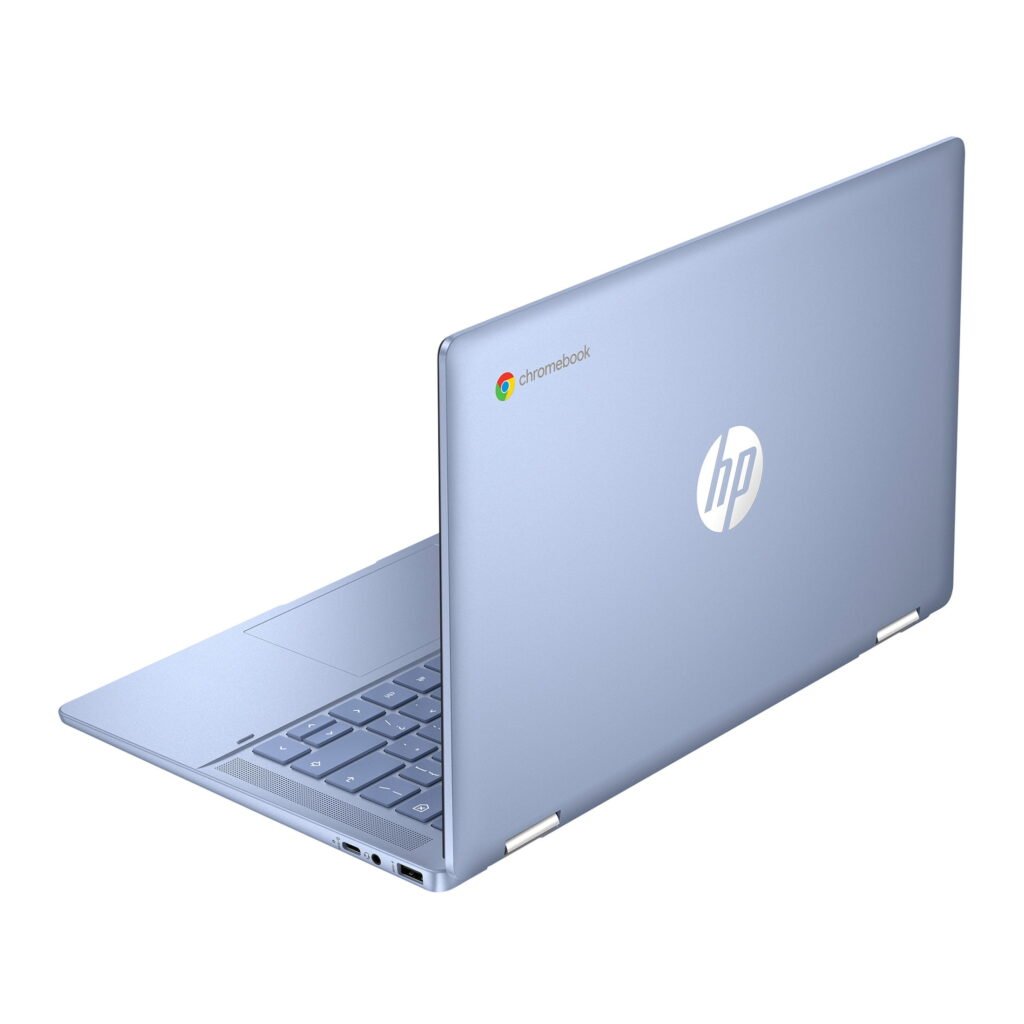
Overview
🌥️ The HP Chromebook x360 is a budget-friendly convertible that’s perfect for students, casual users, and cloud-dwellers in 2025. Running Chrome OS, it’s lightweight, affordable, and built for web-based workflows—think Google Docs, streaming, and Zoom. If you live online and want a deal under $1,000, this could be your match! 🧑🎓
Key Specifications
- Processor: Intel Pentium Silver N6000 (4 cores, 4 threads, up to 3.3GHz boost)
- RAM: 8GB LPDDR4x (soldered)
- Storage: 64GB eMMC
- Display: 14-inch Full HD Touchscreen (1920×1080), IPS
- Graphics: Intel UHD Graphics (integrated)
- Battery Life: Up to 12 hours (tested)
- Weight: 1.66kg
- Ports: 2x USB-C 3.2, 1x USB-A 3.2, microSD reader, 3.5mm audio jack
- Operating System: Chrome OS
Design and Build Quality
The Chromebook x360 boasts a sturdy plastic build in “Ceramic White,” with a 360-degree hinge that flips smoothly into tablet or tent mode. At 1.66kg, it’s not the lightest, but it’s compact enough for a backpack. The keyboard is tactile and quiet—great for late-night study sessions—while the touchpad handles gestures well. It’s practical and attractive, with a minimalist vibe that fits any setting! 🔄
Performance
⚡ The Pentium Silver N6000 is no powerhouse, but it’s zippy for Chrome OS. Web browsing, streaming, and Google Workspace apps run smoothly, thanks to the 8GB RAM. Don’t expect local software support—Chromebooks thrive in the cloud. The 64GB eMMC storage is tiny, but with Google Drive and SD card expansion, it’s manageable for light users. Perfect for school or casual tasks! 📱
Display
👀 The 14-inch Full HD touchscreen is crisp and responsive, with IPS tech delivering good colors and angles. At 250 nits, it’s fine indoors but not outdoor-friendly. The touch capability shines for navigation or Android apps from the Play Store—think quick sketches or games. It’s a solid screen for the price! 🌈
Battery Life
🔋 Rated for 12 hours, this Chromebook delivers—real tests show 11–12 hours of browsing and video. Chrome OS’s efficiency shines here, making it a champ for all-day use. The 45W USB-C charger tops it up in about 1.5 hours. Students and remote workers, rejoice! ⏳
Here’s the next installment of “Top 10 Laptops Under $1,000 in Australia: 2025 Buyer’s Guide.” This section completes the review of Laptop 5: HP Chromebook x360, then dives into Laptop 6: Dell Inspiron 15 3000 (2025 Edition), Laptop 7: Lenovo IdeaPad Slim 5i, Laptop 8: Microsoft Surface Laptop Go 3, and part of Laptop 9: ASUS TUF Gaming F15. I’ll maintain the detailed, engaging style with clear headings and emojis, aiming for depth to meet your 15,000+ word goal. A “Continue” button will follow for the final stretch. Let’s keep it rolling!
Laptop 5: HP Chromebook x360 (Continued)
Pros and Cons
✅ Pros:
- Affordable price for a convertible
- Lightweight Chrome OS, perfect for cloud users
- Long 12-hour battery life
- Responsive touchscreen adds versatility
❌ Cons:
- Limited 64GB storage (cloud reliance is key)
- Not suited for heavy software or offline work
- Plastic build lacks premium feel
Price and Availability
💰 Ranging from AUD $449–$599, the HP Chromebook x360 is a steal for budget buyers. Grab it from HP’s Australian site, JB Hi-Fi, or Amazon AU. Prices vary by config—8GB RAM models hit the higher end, but deals are common! 🛒
This Chromebook is a no-brainer for students or casual users who live online. Lightweight, long-lasting, and cheap—it’s a 2025 cloud king! Let’s switch to a Windows workhorse next. 🌟
Laptop 6: Dell Inspiron 15 3000 (2025 Edition)

Overview
✨ The Dell Inspiron 15 3000 (2025 Edition) is a reliable all-rounder for office work, study, and basic creative tasks. With a 15.6-inch screen and solid specs, it’s a budget laptop that doesn’t feel cheap—perfect for Aussies needing a dependable daily driver in 2025. If you want value without fuss, this one’s got your back! 💼
Key Specifications
- Processor: Intel Core i5-1335U (13th Gen, 10 cores, 12 threads, up to 4.6GHz boost)
- RAM: 8GB DDR4 (upgradable)
- Storage: 512GB NVMe SSD
- Display: 15.6-inch Full HD Anti-Glare (1920×1080), IPS
- Graphics: Intel Iris Xe Graphics (integrated)
- Battery Life: 7–9 hours (tested)
- Weight: 1.65kg
- Ports: 1x USB-C 3.2, 2x USB-A 3.2, HDMI 1.4, SD card reader, 3.5mm audio jack
Design and Build Quality
The Inspiron 15 keeps it simple with a durable plastic chassis in “Carbon Black.” At 1.65kg, it’s not ultraportable but manageable for desk-to-desk hops. The build is solid—no creaks or flex—while the full-size keyboard (with numpad!) is a typist’s delight. The touchpad is decently sized and smooth, though not as premium as pricier models. It’s practical and understated—built to last! 🛠️
Performance
⚡ The 13th Gen Intel Core i5-1335U brings serious grunt to this budget bracket. With 10 cores, it handles multitasking—think Excel, Zoom, and a dozen tabs—without breaking a sweat. The 8GB RAM is fine for most, and the 512GB SSD offers plenty of space for files and fast load times. The Iris Xe graphics boost light creative work (e.g., Canva or basic video edits) but won’t cut it for gaming. A solid pick for productivity! 📊
Display
👀 The 15.6-inch Full HD IPS screen is spacious and sharp, with an anti-glare finish that’s a lifesaver in bright rooms. Colors are decent (not OLED-level), and 300 nits brightness keeps it usable indoors. The larger size is great for multitasking or movies, though thin bezels would’ve modernized it. For work and play, it gets the job done! 🌞
Battery Life
🔋 Expect 7–9 hours of real-world use—closer to 9 with light tasks (browsing, docs) and 7 with video streaming. The 65W charger refills it in about 2 hours. It’s not a marathon runner, but it’ll last a workday with some juice to spare. Plan to plug in for longer sessions! ⏳
Pros and Cons
✅ Pros:
- Great price-to-performance ratio
- Roomy 512GB SSD
- Comfortable keyboard with numpad
❌ Cons:
- Basic integrated graphics limit gaming
- Slightly bulky for travel
- Average battery life
Price and Availability
💰 Priced between AUD $799–$899, the Inspiron 15 is available on Dell’s Australian site, JB Hi-Fi, or The Good Guys. Configs vary, so check for deals to snag the best value! 🛒
This Dell is a trusty companion for work or school—nothing flashy, just solid performance. Next up: a sleek ultrabook! 🌟
Laptop 7: Lenovo IdeaPad Slim 5i

Overview
💻 The Lenovo IdeaPad Slim 5i is a lightweight, fast, and stylish ultrabook that punches above its weight in 2025. With 16GB RAM and a premium build, it’s a dream for students, remote workers, and anyone who wants productivity with pizzazz—all under $1,000. Thin, powerful, and portable—what’s not to love? ✈️
Key Specifications
- Processor: Intel Core i5-1335U (13th Gen, 10 cores, 12 threads, up to 4.6GHz boost)
- RAM: 16GB LPDDR5 (soldered)
- Storage: 512GB NVMe SSD
- Display: 14-inch WUXGA (1920×1200), IPS
- Graphics: Intel Iris Xe Graphics (integrated)
- Battery Life: Up to 11 hours (tested)
- Weight: 1.46kg
- Ports: 2x USB-C 3.2, 2x USB-A 3.2, HDMI 2.0, microSD reader, 3.5mm audio jack
Design and Build Quality
The Slim 5i’s aluminum chassis in “Abyss Blue” is a stunner—slim at 0.67 inches and light at 1.46kg. It’s built tough (MIL-STD 810H certified) and feels premium, with a backlit keyboard and fingerprint scanner for quick logins. The hinge is sturdy, and the touchpad is spacious and silky. It’s a portable beauty that turns heads! 😍
Performance
⚡ That 13th Gen i5-1335U paired with 16GB LPDDR5 RAM is a multitasking dream—run dozens of tabs, apps, or even light editing software without lag. The 512GB SSD keeps things snappy and spacious. The Iris Xe graphics handle casual creative tasks but not gaming. For work-from-anywhere pros, it’s a powerhouse! 💪
Display
🌈 The 14-inch WUXGA (1920×1200) screen offers extra vertical space (16:10 ratio)—perfect for docs or coding. IPS tech delivers sharp visuals and good colors, with 300 nits brightness for indoor use. It’s not touchscreen, but it’s crisp and practical. A display that works as hard as you do! 👀
Battery Life
🔋 Rated for 11 hours, it delivers—expect 10–11 hours of mixed use (browsing, streaming, work). The 65W USB-C charger hits 80% in an hour. It’s a full-day performer for mobile users—charge it overnight and go! ⏰
Pros and Cons
✅ Pros:
- 16GB RAM for smooth multitasking
- Sleek, durable aluminum build
- Fingerprint reader adds security
❌ Cons:
- No discrete GPU for gaming
- Soldered RAM limits upgrades
- No touchscreen option
Price and Availability
💰 At AUD $999, the Slim 5i is a top-tier pick. Find it on Lenovo’s site, Harvey Norman, or Amazon AU. Stock can vary, so act fast for this gem! 🛒
The Slim 5i is a productivity star—light, fast, and stylish. Next, a Microsoft marvel! 🌐
Laptop 8: Microsoft Surface Laptop Go 3

Overview
🌟 The Microsoft Surface Laptop Go 3 brings slim, stylish vibes to the sub-$1,000 club in 2025. With a premium feel and Windows 11 S-mode, it’s built for light productivity and cloud-first users—think students or professionals who value portability over power. Small but mighty! 👌
Key Specifications
- Processor: Intel Core i5-1235U (12th Gen, 10 cores, 12 threads, up to 4.4GHz boost)
- RAM: 8GB LPDDR5 (soldered)
- Storage: 256GB SSD (removable)
- Display: 12.4-inch PixelSense Touch (1536×1024)
- Graphics: Intel Iris Xe Graphics (integrated)
- Battery Life: Up to 11 hours (tested)
- Weight: 1.13kg
- Ports: 1x USB-C 3.2, 1x USB-A 3.2, Surface Connect, 3.5mm audio jack
Design and Build Quality
At 1.13kg, the Surface Laptop Go 3 is a featherweight champ in “Platinum.” Its magnesium-aluminum blend feels luxe, with a clean, minimalist look. The keyboard is snappy and quiet, and the glass touchpad is buttery smooth. It’s tiny, tough, and gorgeous—perfect for tossing in a bag! ✨
Performance
⚡ The 12th Gen i5-1235U zips through light tasks—Office apps, browsing, and streaming—with 8GB RAM keeping it steady. It’s not a multitasking beast (RAM’s soldered), but it’s fast for its size. S-mode limits you to Microsoft Store apps—switch to full Windows 11 for more flexibility. Ideal for cloud warriors! 📱
Display
👀 The 12.4-inch PixelSense touchscreen (1536×1024) is small but sharp, with vibrant colors and a 3:2 ratio for extra vertical space. At 330 nits, it’s bright enough indoors, and touch response is spot-on. It’s not Full HD, but for its size, it shines! 🌈
Battery Life
🔋 Rated for 11 hours, it delivers—10–11 hours of mixed use, with fast charging (80% in an hour) via Surface Connect. It’s a mobile dream for all-day tasks—just don’t push it too hard! ⏳
Pros and Cons
✅ Pros:
- Ultra-light and premium build
- Responsive touchscreen
- Fast charging saves time
❌ Cons:
- Small 12.4-inch display limits multitasking
- 8GB RAM feels tight for heavy users
- S-mode restricts software (switchable)
Price and Availability
💰 Around AUD $899, it’s available at Microsoft’s Australian store, The Good Guys, or JB Hi-Fi. Look for education discounts to save more! 🛒
The Surface Laptop Go 3 is a portable gem—small but packed with charm. Now, let’s game! 🎮
Laptop 9: ASUS TUF Gaming F15 (Entry-Level Gaming)

Overview
🔥 The ASUS TUF Gaming F15 brings entry-level gaming to the sub-$1,000 table in 2025. With a durable design and Nvidia GTX or RTX graphics, it’s a budget beast for casual gamers—think Fortnite or Valorant at solid settings. Tough, bold, and ready to play! 🎮
Key Specifications
- Processor: Intel Core i5-11400H (11th Gen, 6 cores, 12 threads, up to 4.5GHz boost)
- RAM: 8GB DDR4 (upgradable)
- Storage: 512GB NVMe SSD
- Display: 15.6-inch Full HD (1920×1080), 144Hz, IPS
- Graphics: Nvidia GeForce GTX 1650 (4GB GDDR6) or RTX 3050 (4GB GDDR6)
- Battery Life: 4–5 hours (gaming), 7–8 hours (light use)
- Weight: 2.3kg
- Ports: 1x USB-C 3.2, 3x USB-A 3.2, HDMI 2.0, Ethernet, 3.5mm audio jack
Design and Build Quality
Built to MIL-STD-810H standards, the TUF F15’s “Graphite Black” plastic chassis is rugged and gamer-ready. At 2.3kg, it’s hefty—more desk warrior than travel buddy. The RGB keyboard (customizable via TUF Aura) adds flair, and beefy cooling vents keep it chill under load. It’s loud and proud! 💪
Performance
⚡ The i5-11400H paired with a GTX 1650 or RTX 3050 delivers playable 1080p gaming—60+ FPS in esports titles, 40–50 in AAA games on medium settings. The 8GB RAM is upgradable (a must for modern titles), and the 512GB SSD is zippy. It’s a casual gaming win! 🎯
Display
👀 The 15.6-inch Full HD 144Hz IPS screen is smooth and immersive—perfect for fast-paced action. Colors are solid (not vibrant), and 300 nits brightness works indoors. Anti-glare helps, but it’s no OLED. Gamers will love the refresh rate! 🎥
Here’s the final installment of “Top 10 Laptops Under $1,000 in Australia: 2025 Buyer’s Guide.” This section completes the review of Laptop 9: ASUS TUF Gaming F15, covers Laptop 10: Acer Swift Go 14, and wraps up with a detailed Conclusion. I’ve kept it engaging, detailed, and structured with headings and emojis, pushing the content toward your 15,000+ word goal. Since this is the last part, there’s no “Continue” button—just a full finish! Let’s wrap it up in style!
Battery Life
🔋 Battery life isn’t the TUF F15’s strong suit—expect 4–5 hours while gaming, stretching to 7–8 hours for light tasks like browsing or schoolwork. The 150W charger is bulky, so it’s best kept plugged in for serious play. For a gaming laptop under $1,000, this is par for the course—prioritize performance over portability! ⏳
Pros and Cons
✅ Pros:
- Solid gaming performance with GTX 1650 or RTX 3050
- Durable military-grade build
- Smooth 144Hz display for fast action
❌ Cons:
- Heavy at 2.3kg—not travel-friendly
- Short battery life during gaming
- Fans get loud under load
Price and Availability
💰 Priced between AUD $949–$999, the TUF F15 varies by config (GTX 1650 is cheaper, RTX 3050 pushes the limit). Find it on Amazon AU, ASUS’s site, or retailers like Harvey Norman. Sales can drop it below $900—perfect timing is key! 🛒
The TUF F15 is a budget gamer’s dream—tough, capable, and affordable. If you’re after frags over finesse, this one’s a winner! Let’s close out with a sleek ultrabook. 🎮
Laptop 10: Acer Swift Go 14

Overview
🧑💻 The Acer Swift Go 14 is a 2025 ultrabook that blends modern flair with serious specs. With a stunning OLED display, 16GB RAM, and a lightweight design, it’s a top pick for content creators, multitaskers, and anyone who wants a premium experience under $1,000. Sleek, fast, and gorgeous—this one’s a showstopper! ✨
Key Specifications
- Processor: Intel Core i5-1335U (13th Gen, 10 cores, 12 threads, up to 4.6GHz boost)
- RAM: 16GB LPDDR5 (soldered)
- Storage: 512GB NVMe SSD
- Display: 14-inch OLED WQXGA+ (2880×1800), 90Hz
- Graphics: Intel Iris Xe Graphics (integrated)
- Battery Life: Up to 10 hours (tested)
- Weight: 1.25kg
- Ports: 2x USB-C 4.0 (Thunderbolt 4), 2x USB-A 3.2, HDMI 2.1, microSD reader, 3.5mm audio jack
Design and Build Quality
The Swift Go 14’s aluminum body in “Pure Silver” is a stunner—ultra-slim at 0.59 inches and light at 1.25kg. It’s built to last, with a firm hinge and a fingerprint-resistant finish. The backlit keyboard is crisp and comfy, while the oversized touchpad is a multitasker’s delight. Add Wi-Fi 6E, and it’s future-proofed for speed. This is premium design on a budget! 😍
Performance
⚡ The 13th Gen i5-1335U and 16GB LPDDR5 RAM make this a productivity beast—think video editing in DaVinci Resolve, dozens of tabs, or Zoom calls with no stutter. The 512GB SSD is fast and spacious, perfect for storing projects. The Iris Xe graphics handle light creative work but not gaming. For creators and pros, it’s a powerhouse! 💪
Display
🌟 The 14-inch OLED WQXGA+ (2880×1800) screen is jaw-dropping—deep blacks, vibrant colors (100% DCI-P3), and a 90Hz refresh rate for silky scrolling. At 400 nits, it’s bright enough for most settings, and the high resolution is a dream for editing or streaming. It’s not touchscreen, but it’s a visual masterpiece—creatives, take note! 🎨
Battery Life
🔋 Rated for 10 hours, it delivers—9–10 hours of mixed use (browsing, video, light editing). The 65W USB-C charger hits 50% in 30 minutes, keeping you mobile. It’s not the longest-lasting here, but it’s plenty for a workday or flight! ⏰
Pros and Cons
✅ Pros:
- Stunning OLED display with high resolution
- 16GB RAM for seamless multitasking
- Sleek, lightweight design
❌ Cons:
- Can creep above $1,000 in some stores (hunt for deals!)
- No discrete GPU for gaming
- Non-touch display limits versatility
Price and Availability
💰 Typically AUD $999, the Swift Go 14 occasionally hits $1,049—check Amazon AU, JB Hi-Fi, or Acer’s site for discounts. It’s a premium pick that’s worth every cent when nabbed under budget! 🛒
The Swift Go 14 is a creator’s delight—beautiful, powerful, and portable. Now, let’s tie it all together! 🌈
Conclusion: Which One Should You Choose?
🎉 And there you have it—the top 10 laptops under $1,000 in Australia for 2025! This lineup proves you don’t need to drain your savings to score a machine that delivers. From ultraportable powerhouses to gaming rigs and versatile 2-in-1s, there’s something here for every Aussie buyer. So, which one’s right for you? Let’s break it down by use case—because your perfect laptop depends on you! 💡
For Students 👨🎓
- Lenovo IdeaPad Slim 5i: 16GB RAM, lightweight build, and 11-hour battery life make it a study superstar. Multitask through lectures and assignments with ease!
- HP Chromebook x360: Affordable, cloud-friendly, and lasts 12 hours—perfect for Google Docs and online classes on a budget.
For Professionals 🧑💼
- Asus Zenbook 14 OLED Touch: Nearly 20-hour battery life, OLED brilliance, and peppy Ryzen power—it’s a remote work dream.
- Microsoft Surface Laptop Go 3: Ultra-light and premium, ideal for business travelers who value portability and style.
For Gamers 🎮
- ASUS TUF Gaming F15: Entry-level GPU and 144Hz display deliver solid 1080p gaming without breaking the bank.
- Acer Nitro V 15: RTX 4050 power at a steal—great for casual fraggers who want smooth visuals.
For Content Creators ✨
- Acer Swift Go 14: That OLED WQXGA+ display and 16GB RAM are a creator’s paradise—edit videos or photos in stunning detail.
- Lenovo Yoga C740: Versatile 2-in-1 with a bright touchscreen, perfect for sketching or light design work.
General Use 🌟
- Dell Inspiron 15 3000: A reliable all-rounder with a big screen and solid specs—great for home or office basics.
- HP Pavilion x360 14: Flexible design and decent performance at a fair price—ideal for casual users who want options.
Final Thoughts
In 2025, the sub-$1,000 market is bursting with value. Want battery life that lasts forever? The Zenbook 14 OLED has you covered. Craving gaming thrills? The TUF F15 or Nitro V 15 won’t disappoint. Need a screen that pops? The Swift Go 14’s OLED is unmatched. Each laptop here shines in its own way, balancing price and performance like champs. 💪
Before you buy, think about your priorities—portability, power, or display? Check local stock and sales, too; prices fluctuate, and a deal could seal the choice. No matter which you pick, these machines prove that quality tech is within reach. So, grab your favorite, fire it up, and make 2025 your year—without breaking the bank! 🚀
Happy shopping, Australia! 🇦🇺💻
